Side settings
Side settings
We can see a icon on the lower right corner of the homepage. If your computer resolution is very high, the icon is likely to be smaller
After the expand
- Refresh
- New File
- New Folder
- Recursive Move
- Remove Empty Folder
- Batch Rename
- upload
- Offline download
- Toggle Outline
- Toggle Checkbox
- Local Settings
Let me briefly introduce it, probably, the functions that are often used
Tips
If you didn't find this feature, please update the version
Refresh:The refresh we mentioned is not to use F5 to refresh the webpage, but use to refresh, so that the files that just uploaded to the network disk can be refreshed out
New File、New Folder、Remove Empty Folder、Batch RenameNo explanations needRecursive Move:Move all the files in the current directory and all files in the subfolder to the designated folder
- ⚠️ Dangerous operation, please use it with caution
upload:What is the difference between the two uploads?
1️⃣ stream directly puts the binary content of the file into the body, so that the backend can use very little memory, it seem to have no downsides.
2️⃣ form is to wrap the file into formdata and upload it. The memory used by the backend will be more, but there is no limit on the size.
- Choose to add as a task: you can see in the background task
Offline download:Download the file offline and upload it to the network disk directory you designated. If you want to keep the file downloaded offline, please add a link and select the following options before starting offline download
How to use: Choose you want to offline the file to that directory, you choose to go to that directory and choose from the lower right corner Offline download
support
Aria2、qBittprrent、SimpleHttp- If you use offline download, you need to install AList the machine for installation software to use the machine to use it. Can't download it offline through different devices
Toggle Outline:That is, when you open the
.mdtype file, you can see the directory title on the right. You can choose quicklyToggle Checkbox:Select multiple files
- In the display of Toggle Checkbox, first trigger the selection operation to prevent jumping into a deeper folder
- In the display of Toggle Checkbox, change it to hold down the
altkey and click to open the folder (macOS Press and hold theOptionkey)
Local Settings:There are more content in the local settings
Aria2 RPC URLorAria2 RPC secretThis aria2 is used to download the files in the cloud disk to the local computer, not an ARIA2 used offline to download and use- Who needs this Aria2 who is installed locally, Of course, it also supports ARIA2 that is pushed to the remote server
- The ARIA2 used offline download requires the installation of Alist's machine to make offline download
Global default layout:The selection of view selection in the upper right corner is to enter that folder to modify it only for the only folder. This setting can consistently take effect without using a folder setting.
Show folder in image view:literal meaning
Show sidebar:Add a list directory on the left side of the list like Windows Manager, which can jump to a deep folder faster #5972
Position of header & nav bar:Is the logo and navigation bar displaying at the drop -down list?
- Normal:No need to display
- Stick to top of page:adsorb LOGO and navigation bar
- Only nav bar sticky:Do not adsorb LOGO, only adsorb navigation bar
Grid item size :Adjust the picture size in the Grid item mode
List item filename overflow:When the text is too long, the three state selection
Ellipsis(default)
Scrollable (PC users use the
shift+mousewheelon the file, if it is a mobile phone user sliding the file left and right)Multi-line
Open item on Checkbox:
Direct (Open the file/enter the folder)
Disable while checked
With
Ctrl or CommandholdWith
Alt or OptionholdCtrl、Altis Windowscommand、Optionis Mac
If the button option does not take effect, please check whether the browser plugin conflict 👉 Case
Tips:You can press the
Shiftkey to select one, and then select one end. You can quickly select all the files in the middleSelect item with mouse while checkbox closed
- The default disable: You can click the mouse to open the file
- D double -click: You can use the mouse box to select multiple files, or you can use the button
ctrlto select multiple files
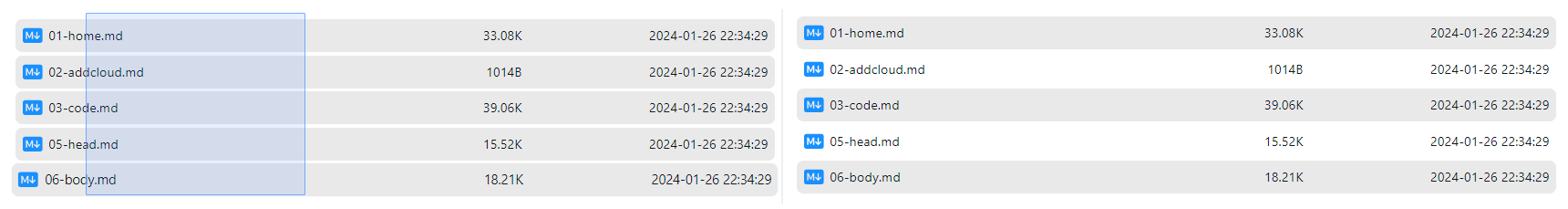
- Language package selection and night mode and daytime mode switch
Return to the top: If you pull down a little, you will see a button pop up in the upper right corner. Click to return directly to the top (v3.31.0 new add)